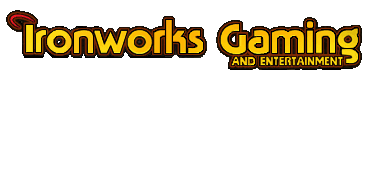
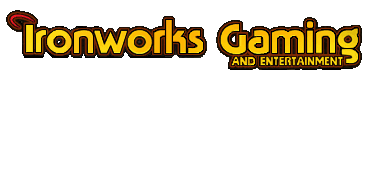 |
besides changing your own character's image, SK will let you change the large portrait for npc's, but the small portrait doesn't show up in the list. anyone know a way to fix this?
i used explorer to check out the bmps and there are three, not two, sizes for each character. couldn't figure a way to edit or override these. any help or a specific point in the right direction (already checked teambg) would be appreciated. |
Amergin,
I'm using Shadowkeeper 1.6.3 and When I click on change portrait beneath the character, it brings up the large and small portraits with pictures and file names, including the NPCs. I think Ironworks has a link to an older version of Shadowkeeper (or at least it was an older version when I downloaded 1.6.3). I heard the guy updates Shadowkeeper frequently, so if yours is older than mine, try digging through a search engine for a newer one, as I am afraid I cannot provide you with a link. |
Shadow Keeper is at
http://www.mud-master.com/shadowkeeper/ Yes there are three Pitures sizes, with three sufixs S,M,L The game (in the override folder), likes S and M. While Shadow keeper (in the portrait folder) likes S and L suffixs. Such as "GuyS" or "GuyL". And if its a npc, there is a N as a prefix, thus "NGuyS". Also, you are limited the number of letters it will except in a name, and SK is much picker about portrait size, then the game itself. It must be exactly 60x38 or 170x110. |
I believe that 2.0.2 is out now...
------------------ Can an elf get a break anywhere these days? http://angelfire.com/rpg/aurican/images/sig.gif http://angelfire.com/rpg/aurican |
aha... well, i have 1.7.1.
i was able to change the large (roster screen) portrait but the small portrait didnt even show up as an option in SK. didnt know about the "N+" for npc pix. i will try that. thx http://www.tgeweb.com/cgi-bin/ubb/no...iles/smile.gif p.s. my pix are totally kosher re:size etc. even in the override folder the small pic didnt work. |
| All times are GMT -4. The time now is 11:58 PM. |
Powered by vBulletin® Version 3.8.3
Copyright ©2000 - 2024, Jelsoft Enterprises Ltd.
©2024 Ironworks Gaming & ©2024 The Great Escape Studios TM - All Rights Reserved