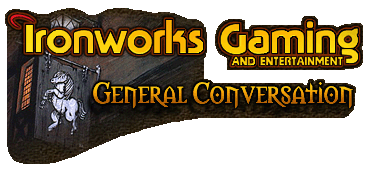
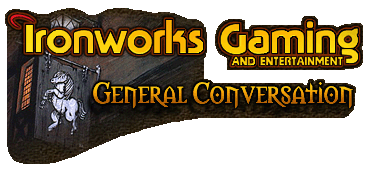 |
ok, here is the problem the best I understand, we tried to instal a game on my computer, but it would not complete the instal, called teck help, and found out the folloing problem exsist on my computer
there are 2 DirectX drivers on the computer, and both say the are working properly, but it keeps confusing the game, we can not disable either one, the first one, the origanal one, that came with the computer is out dated, the other one, came with the graphics card, the question, is there anyway around this, so we can instal the game, or more importantly, can it be fixed, so this does not keep happening? |
where are all the computer geniusus when you need them?
|
well i'm no techie, but i would probably go to windows update and see if it can detect any new updates. if one of those updates is related to the drivers, then download it. that way your PC and video card would be up to date. I think. might be worth a try.
|
Quote:
|
Quote:
what virsions of DirectX does it think are installed? you may be able to get an uninstaller floating around the internet. |
...That's really odd. Any update for DirectX should've overridden the old one. Hm...are you saying you got a DirectX update from your graphics card and that one is a seperate program from the old one?
EDIT:Oh, and what game were you trying to install? Some (well, nearly all now) have their own DirectX updates. EDIT2: Here is a directX uninstaller. Be very careful, though, and be sure to read the warnings carefully. I don't want to make your problem even worse! But it might be worth giving it a go. [ 09-16-2003, 03:52 PM: Message edited by: slicer15 ] |
LoTR fellowship, the problem is, there are 2 graphic cards on my computer, the original, and the new one, we do not know how to remove the old one, or if it is wise to, I will be putting up a screenshot of the dxdiag, as soon as I get it loaded
|
Stop take a breath. [img]smile.gif[/img]
Next run C:\WINDOWS\system32\dxdiag.exe Run all of the tests. Does it hit any problems? If you are not running 9b. Download DirectX 9b from here http://www.microsoft.com/downloads/s...displaylang=en it should be #2 still. Next Try updating your video drivers. Before I can give any more help I need to know what OS you are running and what video card you have. I agree with slicer15 the game you are trying to install would be kind of nice. [img]smile.gif[/img] Granamere |
Two video cards you say? Now that changes things. Is one built on to the motherboard and the other a card? Is it two sperate cards? Do you have one disabled? If so how do you have it disabled? If it is build onto the motherboard you need to disable it in the bios. If it is another card in a slot you should remove it. Do you know what two are they and which one are you currently using? Is this a Dell or Compaq or Gateway system?
Granamere PS I was not here because I have been rebuilding a Sun Blade to get Weblogic up and running on. So if it takes me awhile to respond that is what I am doing. [ 09-16-2003, 04:22 PM: Message edited by: Granamere ] |
Quote:
and I am on directX9 here is the screen shot of the diagonstic, where the main problem occours http://www.geocities.com/stormymysti...screenshot.bmp the game is Lord of the rings, fellowship of the rings |
| All times are GMT -4. The time now is 11:55 AM. |
Powered by vBulletin® Version 3.8.3
Copyright ©2000 - 2024, Jelsoft Enterprises Ltd.
©2024 Ironworks Gaming & ©2024 The Great Escape Studios TM - All Rights Reserved