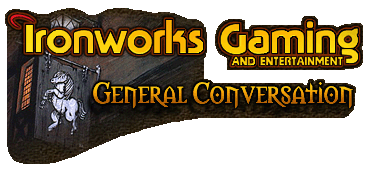
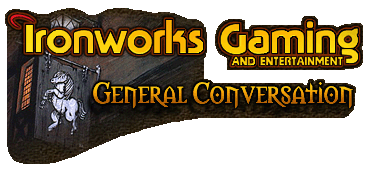 |
Well I've learned about Cookies and Temporary Internet Files a year or so ago, i.e., it's best to delete these on a regular basis so they don't pile up (can affect website page loading if you get a huge amount of them). It's amazing how many things attach themselves on your PC just by clicking on sites, and you never even see it or have a clue. Oh yes, also recently I've become aWARE of Spyware, and downloaded a program to delete those (ran one for the first time a few weeks ago, it found 40 things).
This weekend I learned of yet ANOTHER place you need to clean up, that is not in the same categories as above. Criminy! More crap that gets put on your PC from going to websites :mad: Do this to check your PC (I myself had over 2,000 things, all crapola I did not need!) Go to your Start Button Go to Find Click on Files or Folders type in *.tmp See how much crap YOU have in there. Again, it is all trash, delete it! (and don't forget to delete it all in your Recycle Bin as well. Things are running much faster and smoother for me since I deleted those 2,000 things on my end. I can't say 100% that deleting all that stuff solved my slow loading problems, I'll know for sure in time, as I just deleted it all yesterday. But it certainly didn't hurt anything dumping all that collected trash, and again, so far so good, things are moving very nicely for me now! [img]smile.gif[/img] Just thought to pass this info along for some that may not be aware, like I was until now. [img]smile.gif[/img] |
.tmp files can be created for legitimate reasons as well. Some applications will use them while running, and typically clean them up afterwards. Not that getting rid of them is bad; it's generally a good thing. :D
You might also look for... *.gid files, IIRC. They're the files created when you access application help, and they stay out there forever. They're usually hidden files, so ya have ter go huntin' fer 'em. Those suckers can be huge... And a general cleaning of your temp directory is usually beneficial as well. If you're paranoid like me, copy it over to another directory ("totrash" is my favorite), and if you haven't seen anything bad after a while, blow it the rest of the way away. The stuff we leave behind... [img]smile.gif[/img] |
|
When I read the title, I thought this is a topic about cookies ( the one that can be eaten ). :D
If you delete all those cookies, won't this make pages load slower? |
Just remember, the cookie from IW Forum is only there so you don't have to log in every time you want to post. that is it [img]smile.gif[/img] . No tracing bs at all.. never done that, never will.
I, too, delete all cookies that I don't want. and clear cache after each session. |
i never bother deleting cookies or temp files. i've found mmy solution much more effective. re-install the entire PC every few months. so far due to one reason or another i've had to re-install windows on this pc 5+ times this year alone. so i don't think cookies will ever get to pile up on my machine
|
my machine has been to repair shop 3 times now [img]tongue.gif[/img]
|
*.tmp files can also be created every time you install something or you preview files within a compresse archive.
No reason to keep them, shift + delete, don't even bother to put them in the bin. And check your windowsdirectory\temp folder. useless items there as well. destroy. |
Quote:
One of the convenient Spybot features addresses the cookie issue mentioned by Ziroc. It allows you to permanently exclude the cookies you want to keep (like IW), so they don't show up in your "to delete" list after a scan. Another feature "Immunizes your machine against potential 'silent' downloads you probably don't want." As far as temp Temp directories, if you're running XP, you have another one you may not know about under "C:\documents and settings\*your login name*\local". That "local" folder is a hidden one, and it seems that both Norton's and XP's built-in clean up tools skip mine, so I have to dump it manually. [img]graemlins/1ponder.gif[/img] [ 06-17-2003, 09:01 AM: Message edited by: Ronn_Bman ] |
Thanks for the tip. I just cleaned 15 MB of stuff off my hard drive because of the *.tmp files. I knew about the IE cache and all that, but I didn't know about the *.tmp files. Can't wait to see how much space I clear off my computer at home :-D
|
| All times are GMT -4. The time now is 07:24 PM. |
Powered by vBulletin® Version 3.8.3
Copyright ©2000 - 2025, Jelsoft Enterprises Ltd.
©2024 Ironworks Gaming & ©2024 The Great Escape Studios TM - All Rights Reserved