 |
 |
 |
 |
 |
 |
 |
 |
 |
 |
 |
 |
![]()
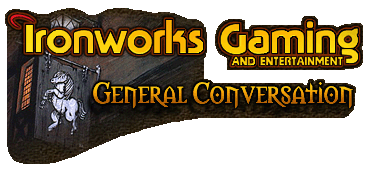 |
 09-19-2003, 10:14 PM
09-19-2003, 10:14 PM
|
#1 |
|
40th Level Warrior
Join Date: July 11, 2002
Location: Chicago, IL
Posts: 11,916
|
Okay, I know just about nothing about monitors, so let me say that in case I ask a dumb question.
Apparently, ToEE has issues with monitors that refresh at lower than an 80 mhz rate. How can I check/change this on my monitor???? |

|
 09-19-2003, 11:45 PM
09-19-2003, 11:45 PM
|
#2 |
|
40th Level Warrior
Join Date: October 29, 2001
Location: Western Wilds of Michigan
Posts: 11,752
|
Right-click on desktop, select properties, go to the back for settings. Or perhaps there's a monitor tab in there. Or something else that might be promising.
Alternative is to go to control panel and poke around in the monitor, display, and system areas.
__________________
*B* Save Early, Save Often Save Before, Save After Two-Star General, Spelling Soldiers -+-+-+ Give 'em a hug one more time. It might be the last. |

|
 09-19-2003, 11:56 PM
09-19-2003, 11:56 PM
|
#3 |
|
Ironworks Moderator
 Join Date: March 1, 2001
Location: Midlands, South Carolina
Age: 48
Posts: 14,759
|
On my desktop, I can go to Properties/Settings/Advanced/Monitor and that shows me the monitor refresh rate. It is made posisble by way of my NVidia video card, so if you do not have a video card that does this work for you, then I do not know if you will see what I do. There is a pull down menu where I can select different refresh rates, and mine is at the highest setting, which is 85.
I hope this has helped.
__________________

|

|
 09-20-2003, 12:00 AM
09-20-2003, 12:00 AM
|
#4 |
|
The Magister
 Join Date: May 9, 2001
Location: mile high city, US
Posts: 131
|
Well, the exact steps vary depending on your O/S.
For XP, click on Start and then select Control Panel. Select Display, then it's Settings->Advanced->Monitor. However, my refresh rate is currently set to 75 mHz, and I haven't had any trouble running ToEE.
__________________
Nid yw\'r hoff o lyfr yn fyr o gyfaill. |

|
 09-20-2003, 12:17 AM
09-20-2003, 12:17 AM
|
#5 |
|
Ironworks Moderator
 Join Date: March 1, 2001
Location: Midlands, South Carolina
Age: 48
Posts: 14,759
|
Hey...I have WinXP. There's probably a few ways to get to the same screen, including using the NVidia Media Center icon located in the tray bar for those people that have that installed with the latest downloaded drivers. The pathway is Adjust Custom Display Properties/Advanced/Monitor
[ 09-20-2003, 12:18 AM: Message edited by: Larry_OHF ]
__________________

|

|
 09-20-2003, 02:33 AM
09-20-2003, 02:33 AM
|
#6 |
|
The Dreadnoks
 Join Date: September 27, 2001
Location: Orlando, FL
Age: 61
Posts: 3,608
|
It seems you can get there with XP / 2K. If you are running older, then just right click anywhere on your desk top = Active DT = Customize = Settings = Advanced = Then it gets different. Vidcard dependent you will see something to the liking of Adapter, that is where you will find refresh on older OS's. The general rule of thumb is to go no lower than 75 Hz. The more powerful your vidcard, the higher you can tweak your screen resolution, and refresh rate. Keep in mind, some of the newer game require a set refresh rate, this put the playability at peak performance. The higher the Hz the harder the card has to work, the harder the game itself makes the card work = the lower the frame rate.
Data = large screen 75Hz Old game = large screen 100 or so Hz New game small screen = 75-85Hz. Felix
__________________
The Lizzie Palmer Tribute  Let every nation know, whether it wishes us well or ill, that we shall pay any price, bear any burden, meet any hardship, support any friend, oppose any foe to assure the survival and the success of liberty. John F. Kennedy 35th President of The United States The Last Shot Honor The Fallen Jesus died for our sins, and American Soldiers died for our freedom.  If you don't stand behind our Soldiers, please feel free to stand in front of them. |

|
| Currently Active Users Viewing This Thread: 1 (0 members and 1 guests) | |
|
|
 Similar Threads
Similar Threads
|
||||
| Thread | Thread Starter | Forum | Replies | Last Post |
| Refresh my memory: where is Stoneskin? | Aerich | Icewind Dale | Heart of Winter | Icewind Dale II Forum | 14 | 01-28-2005 09:38 PM |
| Auto-Refresh? | Dreamer128 | General Conversation Archives (11/2000 - 01/2005) | 3 | 01-17-2004 12:25 PM |
| Monitor Refresh Rate | SpiritWarrior | General Conversation Archives (11/2000 - 01/2005) | 7 | 10-20-2003 02:03 PM |
| Refresh my memory, please | Nightowl2 | Icewind Dale | Heart of Winter | Icewind Dale II Forum | 3 | 07-05-2003 09:55 PM |
| Refresh my memory | Myriad | Wizards & Warriors Forum | 1 | 01-07-2001 01:51 PM |