 |
 |
 |
 |
 |
 |
 |
 |
 |
 |
 |
 |
![]()
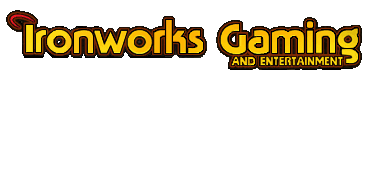 |
 12-26-2002, 12:12 AM
12-26-2002, 12:12 AM
|
#1 |
|
Elite Waterdeep Guard
 Join Date: December 23, 2002
Location: ny
Age: 71
Posts: 6
|
hullo i'm new to bg II but I know you can enter cheats by going into baldur.ini or something but how do i get to that? I need like the go to this then do that then type this and some good cheats would be good
thanks
__________________
dbb |

|

|
 12-26-2002, 03:09 AM
12-26-2002, 03:09 AM
|
#2 |
|
Ma'at - Goddess of Truth & Justice
 Join Date: October 31, 2002
Location: Western Australia
Age: 43
Posts: 3,293
|
Welcome to IW daggerblade backstab [img]graemlins/happydance.gif[/img]
In order to cheat [hangs own head in shame] you need to open the file called baldur.ini in your BG2 directory and add the following text underneith the line 'Program Options' Debug Mode=1 When playing, press CTRL + M to enable the CLUA Console. From here you can change/add almost anything if you know the code. There are many places you can look for them including the Ironworks site. Mikes RPG Centre is another good place. You might want to print them out as there's thousands of command options.
__________________
Say say, oh playmate i cannot play with you my dolly's got the flu boo hoo hoo hoo hoo hoo |

|

|
 12-26-2002, 06:43 AM
12-26-2002, 06:43 AM
|
#3 |
|
Lord Soth
 Join Date: July 28, 2002
Location: Sisak, Croatia
Age: 39
Posts: 1,930
|
CTRL+M ?!?!?!
Isn't it CTRL+SPACE? ADD: Damned HTML. I put < and > around keys and it thought it is some kind of code. [ 12-26-2002, 04:27 PM: Message edited by: Vedran ]
__________________
Dulce et decorum est pro patria mori, adhuc dulcius pro patria vivere. (It is sweet and glorius to die for one's homeland, even sweeter to live for it) Horatio |

|

|
 12-26-2002, 12:18 PM
12-26-2002, 12:18 PM
|
#4 |
|
Elite Waterdeep Guard
 Join Date: December 23, 2002
Location: ny
Age: 71
Posts: 6
|
how do I get to the directory?
__________________
dbb |

|

|
 12-26-2002, 12:26 PM
12-26-2002, 12:26 PM
|
#5 |
|
Galvatron
 Join Date: December 14, 2001
Location: Israel
Age: 37
Posts: 2,187
|
My Computer -> [Your BG2 Path]

|

|

|
 12-26-2002, 12:31 PM
12-26-2002, 12:31 PM
|
#6 |
|
Elite Waterdeep Guard
 Join Date: December 23, 2002
Location: ny
Age: 71
Posts: 6
|
thanks but I still don't understand I go into baldurs gate 2 SoA and there are probably twenty files which one?
__________________
dbb |

|

|
 12-26-2002, 12:36 PM
12-26-2002, 12:36 PM
|
#7 |
|
Galvatron
 Join Date: December 14, 2001
Location: Israel
Age: 37
Posts: 2,187
|
The file you need to edit is called BALDUR.INI.
Use Notepad to edit it. |

|

|
 12-26-2002, 12:39 PM
12-26-2002, 12:39 PM
|
#8 |
|
Elite Waterdeep Guard
 Join Date: December 23, 2002
Location: ny
Age: 71
Posts: 6
|
I dont see that file
__________________
dbb |

|

|
 12-26-2002, 12:59 PM
12-26-2002, 12:59 PM
|
#9 | |
|
Harper
 Join Date: October 2, 2001
Location: Aberdeen, Scotland
Age: 42
Posts: 4,774
|
Quote:
See, moronic. Fortunately you can disable this "feature" by going into view->folder options, then hitting the "view" tab, and under advanced settings, select "show all files" and unselect "hide known file types". Once you have changed those two, windows will display every file and show their full names. There are a few other interesting options in that panel, but best to leave them alone since only the above two are critical.
__________________
[img]\"http://www.sighost.us/members/Zvijer/andrewas.gif\" alt=\" - \" /> |
|

|

|
 12-26-2002, 01:01 PM
12-26-2002, 01:01 PM
|
#10 |
|
Elite Waterdeep Guard
 Join Date: December 23, 2002
Location: ny
Age: 71
Posts: 6
|
thanks for your help
__________________
dbb |

|

|
 |
| Currently Active Users Viewing This Thread: 1 (0 members and 1 guests) | |
|
|
 Similar Threads
Similar Threads
|
||||
| Thread | Thread Starter | Forum | Replies | Last Post |
| Can't enter Beregost | Iron Greasel | Baldurs Gate & Tales of the Sword Coast | 9 | 10-10-2004 11:12 AM |
| Enter The Matrix | Sir Goulum | Miscellaneous Games (RPG or not) | 6 | 07-18-2003 06:28 PM |
| Enter The Matrix | Xen | Miscellaneous Games (RPG or not) | 7 | 06-11-2003 06:32 PM |
| my comp to bg 2 then where from there? to enter cheats | daggerblade backstab | Baldurs Gate II: Shadows of Amn & Throne of Bhaal | 1 | 12-26-2002 01:45 PM |
| Enter Luskan | Fireman497 | Neverwinter Nights 1 & 2 Also SoU & HotU Forum | 1 | 08-05-2002 10:58 AM |