 |
 |
 |
 |
 |
 |
 |
 |
 |
 |
 |
 |
![]()
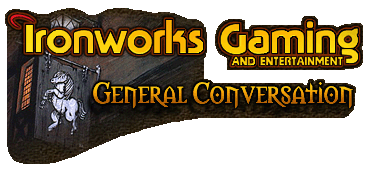 |
 03-20-2009, 07:16 AM
03-20-2009, 07:16 AM
|
#1 |
|
Red Dragon
 Join Date: April 1, 2003
Location: The Midlands
Posts: 1,571
|
Can someone help me, got a problem with Excel, Iím sure it should be something simple but no idea what it is.
In cell E2 I have a list of codes shown as Ď9d, 11b, 10d, 7b, 10c, 7c, 13c, 2fí but I need them all in separate cells hopefully N2 to U2. Is there a simple formula that can do that?? I donít really want to have to type them all in as Iíve another 40 rows of them! Cheers
__________________
Smoke me a kipper...I'll be back for breakfast!! If you can keep your head when all around are loosing theirs...you probably havenít grasped the situation!! |

|

|
 03-20-2009, 08:51 AM
03-20-2009, 08:51 AM
|
#2 | |
|
40th Level Warrior
Join Date: October 29, 2001
Location: Western Wilds of Michigan
Posts: 11,752
|
Hmmm... tricky. Googling did turn this up:
Quote:
__________________
*B* Save Early, Save Often Save Before, Save After Two-Star General, Spelling Soldiers -+-+-+ Give 'em a hug one more time. It might be the last. |
|

|

|
 03-20-2009, 09:18 AM
03-20-2009, 09:18 AM
|
#3 |
|
Red Dragon
 Join Date: April 1, 2003
Location: The Midlands
Posts: 1,571
|
Thanks very very much Bungleau!!
__________________
Smoke me a kipper...I'll be back for breakfast!! If you can keep your head when all around are loosing theirs...you probably havenít grasped the situation!! |

|

|
 03-20-2009, 09:30 AM
03-20-2009, 09:30 AM
|
#4 |
|
40th Level Warrior
Join Date: October 29, 2001
Location: Western Wilds of Michigan
Posts: 11,752
|
You're welcome
 Learned something myself this morning... Learned something myself this morning... 
__________________
*B* Save Early, Save Often Save Before, Save After Two-Star General, Spelling Soldiers -+-+-+ Give 'em a hug one more time. It might be the last. |

|

|
 03-20-2009, 11:03 AM
03-20-2009, 11:03 AM
|
#5 |
|
Red Dragon
 Join Date: April 1, 2003
Location: The Midlands
Posts: 1,571
|
Well once you've learned something might as well go back home! Don't want to over do it on one day

__________________
Smoke me a kipper...I'll be back for breakfast!! If you can keep your head when all around are loosing theirs...you probably havenít grasped the situation!! |

|

|
 03-20-2009, 01:35 PM
03-20-2009, 01:35 PM
|
#6 |
|
40th Level Warrior
Join Date: October 29, 2001
Location: Western Wilds of Michigan
Posts: 11,752
|
I work at home, so mission 2 accomplished...

__________________
*B* Save Early, Save Often Save Before, Save After Two-Star General, Spelling Soldiers -+-+-+ Give 'em a hug one more time. It might be the last. |

|

|
 03-21-2009, 12:37 PM
03-21-2009, 12:37 PM
|
#7 |
|
Red Dragon
 Join Date: April 1, 2003
Location: The Midlands
Posts: 1,571
|
Working from home, now that sounds like a good idea!
But thanks to moving house I am now only 2.5 miles from work! wooo
__________________
Smoke me a kipper...I'll be back for breakfast!! If you can keep your head when all around are loosing theirs...you probably havenít grasped the situation!! |

|

|
 03-21-2009, 03:06 PM
03-21-2009, 03:06 PM
|
#8 |
|
40th Level Warrior
Join Date: October 29, 2001
Location: Western Wilds of Michigan
Posts: 11,752
|
That's barely enough time to get the car warmed up in the winter...

__________________
*B* Save Early, Save Often Save Before, Save After Two-Star General, Spelling Soldiers -+-+-+ Give 'em a hug one more time. It might be the last. |

|

|
 |
| Currently Active Users Viewing This Thread: 1 (0 members and 1 guests) | |
|
|
 Similar Threads
Similar Threads
|
||||
| Thread | Thread Starter | Forum | Replies | Last Post |
| Excel Help please. | Target | General Discussion | 2 | 09-22-2008 10:55 AM |
| Excel question | ZFR | General Discussion | 2 | 03-28-2007 05:16 AM |
| Need help with Excel.. | Kakero | General Discussion | 3 | 11-15-2005 06:13 AM |
| VBA in Excel | Jorath Calar | General Conversation Archives (11/2000 - 01/2005) | 5 | 02-10-2004 11:18 AM |
| Excel...Some Help Needed... | FelixJaeger | General Conversation Archives (11/2000 - 01/2005) | 4 | 04-22-2003 08:58 AM |