 |
 |
 |
 |
 |
 |
 |
 |
 |
 |
 |
 |
![]()
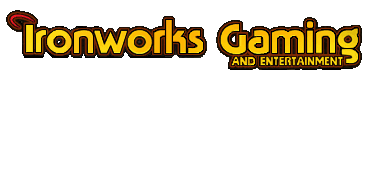 |
 05-27-2007, 07:53 AM
05-27-2007, 07:53 AM
|
#1 |
|
Elminster
 Join Date: May 17, 2005
Location: Raleigh, NC, USA
Age: 54
Posts: 439
|
I downloaded a cool portrait (can't remember from where but the link was here in the sticky thread at the top). I found it in my BGII "portrait" file, but I can't change my PC portrait to that one. What do I need to do?
__________________
"Faster we run... and we die young.." Alice In Chains "Better to die on your feet than to live on your knees" |

|

|
 05-27-2007, 10:33 AM
05-27-2007, 10:33 AM
|
#2 |
|
Ma'at - Goddess of Truth & Justice
 Join Date: October 31, 2002
Location: Western Australia
Age: 43
Posts: 3,293
|
I think you'll need a savegame editting utility such as ShadowKeeper to change the portrait of an existing character. If you cannot select your portrait from character creation, it's either an invalid file format (has to be a bitmap file, IIRC) or there's something amiss with your BG2 directory tree (portraits folder must be in BG2 folder). You do have a large and a small .bmp of the same portrait, yes?
__________________
Say say, oh playmate i cannot play with you my dolly's got the flu boo hoo hoo hoo hoo hoo |

|

|
 05-27-2007, 09:12 PM
05-27-2007, 09:12 PM
|
#3 |
|
Elminster
 Join Date: May 17, 2005
Location: Raleigh, NC, USA
Age: 54
Posts: 439
|
I don't think I have a large and small .bmp of this portrait. I just clicked "download" from the site, stored it in "My Computer", "My Pictures" folder, then cut & pasted it into the BGII "Portraits" folder. I can find it rapidly, double click on it to see it, but it is not in my portraits when I go to customize CHARNAME and scroll through the photos. Then again, that folder (BGII Potraits) is empty except for that portrait. Maybe I just need to find where all the other portraits are?
__________________
"Faster we run... and we die young.." Alice In Chains "Better to die on your feet than to live on your knees" |

|

|
 05-27-2007, 10:22 PM
05-27-2007, 10:22 PM
|
#4 | |
|
Ironworks Moderator
 Join Date: June 10, 2001
Location: Pasir Ris, Singapore
Age: 41
Posts: 11,063
|
Quote:
If you are still having problems after that, come back here. Cheers. |
|

|

|
 05-27-2007, 10:32 PM
05-27-2007, 10:32 PM
|
#5 |
|
Elminster
 Join Date: May 17, 2005
Location: Raleigh, NC, USA
Age: 54
Posts: 439
|
Thanks for response, Dundee. I followed your instructions, and the downloaded portrait says "Fighter.bmp" next line is "110x170" next line says "Bitmap Image".
__________________
"Faster we run... and we die young.." Alice In Chains "Better to die on your feet than to live on your knees" |

|

|
 05-27-2007, 11:48 PM
05-27-2007, 11:48 PM
|
#6 | |
|
Ironworks Moderator
 Join Date: June 10, 2001
Location: Pasir Ris, Singapore
Age: 41
Posts: 11,063
|
Quote:
110x170 pixels for the large ones, and 38x60 pixels for the small ones. There are many ways to find out this, but the easiest is just to either hover your mouse pointer over the file, or select the file and see the information in your FFFFFF">Details panel in the sidebar.  Once that has been settled, you are set to use your images. Follow the following steps to change your portrait during a current game session.
Cheers. [ 05-27-2007, 11:51 PM: Message edited by: Dundee Slaytern ] |
|

|

|
 05-28-2007, 12:41 AM
05-28-2007, 12:41 AM
|
#7 |
|
Elminster
 Join Date: May 17, 2005
Location: Raleigh, NC, USA
Age: 54
Posts: 439
|
Well, there you have it. Apparently I do have the 110x170, but not the 38x60. Next mission is to figure out why I didn't download the small portrait.
Thanks a million, Dundee.
__________________
"Faster we run... and we die young.." Alice In Chains "Better to die on your feet than to live on your knees" |

|

|
 |
| Currently Active Users Viewing This Thread: 1 (0 members and 1 guests) | |
|
|
 Similar Threads
Similar Threads
|
||||
| Thread | Thread Starter | Forum | Replies | Last Post |
| Portrait question | Stonewarrior | NWN Mod: Escape from Undermountain | 5 | 10-08-2006 08:31 PM |
| Another Portrait Question | Target | Neverwinter Nights 1 & 2 Also SoU & HotU Forum | 1 | 02-23-2005 07:35 AM |
| A Portrait Question | The Cold One | Baldurs Gate II: Shadows of Amn & Throne of Bhaal | 2 | 11-29-2001 09:44 PM |
| NPC portrait question | Yemeth | Baldurs Gate II Archives | 3 | 06-19-2001 11:47 PM |
| portrait question | Dreamer128 | Baldurs Gate II Archives | 8 | 05-15-2001 10:11 AM |