 |
 |
 |
 |
 |
 |
 |
 |
 |
 |
 |
 |
![]()
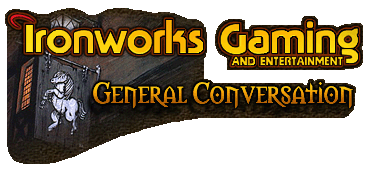 |
 11-12-2003, 05:47 PM
11-12-2003, 05:47 PM
|
#1 |
|
Xanathar Thieves Guild
 Join Date: January 18, 2002
Age: 40
Posts: 4,557
|
Can't believe I didn't think of this sooner, so lets see if you guys can help. Heres the problem:
I went out a couple days ago and got a webcam (veo advanced connect). I have MSN 6.0 plus the newest patches. Well the cam was working fine for a bit but then something went bung and it won't work now. When I try to initiate the webcam with anyone, it won't connect to their computer, and the picture is totally black. The little light on the cam is on, so i know its working. I tried reinstalling both the webcam and MSN, but still the same problem. Should be noted that it works perfectly fine on yahoo messenger. Anyone know whats up? Also, it doesnt have anything to do with MSN camera contrast/brightness setting.
__________________
Yep I'm still lurking! |

|
 11-12-2003, 06:10 PM
11-12-2003, 06:10 PM
|
#2 |
|
Apophis
 Join Date: July 10, 2001
Location: By a big blue lake, Canada
Age: 51
Posts: 4,628
|
Are you using the latest drivers for your webcam? If not try upgrading your drivers. You could also try updating to MSN 6.1 and see if it works there.
__________________
Confuzzled by nature. |

|
 11-12-2003, 06:18 PM
11-12-2003, 06:18 PM
|
#3 |
|
Xanathar Thieves Guild
 Join Date: January 18, 2002
Age: 40
Posts: 4,557
|
yep, drivers are all updated. Like i said, it was working on MSN one moment, then it wasn't. I'll try MSN 6.1 and see if it helps.
__________________
Yep I'm still lurking! |

|
 11-12-2003, 06:22 PM
11-12-2003, 06:22 PM
|
#4 |
|
Apophis
 Join Date: July 10, 2001
Location: By a big blue lake, Canada
Age: 51
Posts: 4,628
|
I have no clue how MSN works but I'd guess it scans for all capture devices and picks the first it finds. You can't specify which device you want to use can you? I believe that's a possibility in 6.1 and thus you should be able to force MSN to use which device you want, not the device MSN wants. If you know what I mean... I'm not sure I do. [img]smile.gif[/img]
|

|
 11-12-2003, 06:58 PM
11-12-2003, 06:58 PM
|
#5 |
|
Xanathar Thieves Guild
 Join Date: January 18, 2002
Age: 40
Posts: 4,557
|
Well whaddya know, it worked! At least for the time being, lol
Thanks for the suggestion Willow *hugs* [img]smile.gif[/img]
__________________
Yep I'm still lurking! |

|
| Currently Active Users Viewing This Thread: 1 (0 members and 1 guests) | |
|
|
 Similar Threads
Similar Threads
|
||||
| Thread | Thread Starter | Forum | Replies | Last Post |
| Webcam help please | Variol (Farseer) Elmwood | General Discussion | 9 | 02-21-2005 11:27 AM |
| Webcam audio question | Mouse | General Conversation Archives (11/2000 - 01/2005) | 1 | 10-10-2003 09:45 AM |
| webcam trouble | Lord Skulton | General Conversation Archives (11/2000 - 01/2005) | 2 | 07-30-2003 09:52 AM |
| MSN Messenger 5.0 problem | Ronn_Bman | General Conversation Archives (11/2000 - 01/2005) | 28 | 12-02-2002 07:58 PM |
| MSN Messenger v. Yahoo Messenger | Ladyzekke | General Conversation Archives (11/2000 - 01/2005) | 67 | 11-18-2002 06:30 AM |