 |
 |
 |
 |
 |
 |
 |
 |
 |
 |
 |
 |
![]()
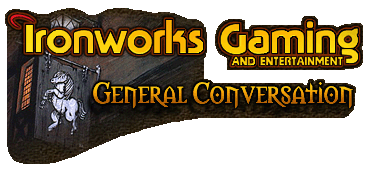 |
 03-09-2005, 12:14 PM
03-09-2005, 12:14 PM
|
#1 |
|
Dracolich
 Join Date: January 24, 2004
Location: UK
Age: 41
Posts: 3,092
|
Does anybody know how to disable these warning messages on individual drives?
I'm getting reminders every 5 minutes on a drive I use purely for file storage and its getting kinda 'irritating'  Edit: Windows XP Pro by the way [ 03-09-2005, 12:16 PM: Message edited by: shamrock_uk ] |

|

|
 03-09-2005, 12:18 PM
03-09-2005, 12:18 PM
|
#2 |
|
Fzoul Chembryl
Join Date: July 16, 2003
Location: Wa\'eni\'n
Age: 38
Posts: 1,701
|
Hmm, anybody have a clue how to prevent those irritating VIRTUAL MEMORY SPACE messages on XP Pro machines as well?
You'll get one of those yellow triangles with exclamation marks in them in your task bar next ot the clock, saying it will be automatically be enlarged(the virtual memory space), however, it says this all over agian next day, so I think it doesn't do ANYTHING anyway. 1. how to turn it off, and 2. how to enlarge virtual memory space. Tnak you [img]smile.gif[/img]
__________________
God is in the rain. |

|

|
 03-09-2005, 12:23 PM
03-09-2005, 12:23 PM
|
#3 |
|
Dracolich
 Join Date: January 24, 2004
Location: UK
Age: 41
Posts: 3,092
|
You piggy-backer you! I got all excited and thought my troubles were at an end!
Procedure: Control panel -> System Click the 'advanced' tab. Click the 'performance' button. Then the 'advanced' tab. Then the 'change' button down the bottom under the Virtual Memory heading. Select manual and input a range. I think at least double the amount of your RAM is the norm. For my 256MB of RAM, I have it set to 384-768 but if you've got the space then set the maximum as high as you like. [ 03-09-2005, 12:26 PM: Message edited by: shamrock_uk ] |

|

|
 03-09-2005, 01:30 PM
03-09-2005, 01:30 PM
|
#4 |
|
40th Level Warrior
Join Date: October 29, 2001
Location: Western Wilds of Michigan
Posts: 11,752
|
I prefer to set my virtual memory to a fixed amount (by setting the min and max levels to the same thing), not a dynamic one. Otherwise, what Windows does is to start at the smallest amount and add more as it needs to. The odds are pretty good that your virtual memory will end up being fragmented.
I use a rule of 2-3 times the memory on the box. So for 256MB, I'd set it to either 512 or 768, depending on my mood. I'd probably start at 512 and see if it worked okay for me. As for those annoying disk space messages, I haven't seen them. A quick look at disk properties, however, shows that there's something called quota management which can be enabled or disabled. And within there, there are quota entries that let you specify the limit where you want to receive warnings. I'd take a look into that to see if it can clear things up.
__________________
*B* Save Early, Save Often Save Before, Save After Two-Star General, Spelling Soldiers -+-+-+ Give 'em a hug one more time. It might be the last. |

|

|
 03-09-2005, 02:05 PM
03-09-2005, 02:05 PM
|
#5 |
|
Dracolich
 Join Date: January 24, 2004
Location: UK
Age: 41
Posts: 3,092
|
Thanks for the reply Bungleau - I never thought about fragmentation - good point!
Alas, my quota settings are disabled  To add a little bit of information, it pops up with a balloon, similar to the USB speed warning for example. Clicking the balloon fires up the Drive Cleanup Wizard, but I can't find any options either there, or in disk properties. Windows may be the easiest operating system to use in my experience, but it sure isn't the easiest one to administer! |

|

|
 03-09-2005, 02:29 PM
03-09-2005, 02:29 PM
|
#6 |
|
Drow Warrior
 Join Date: June 29, 2001
Location: the pale blue dot...
Age: 44
Posts: 294
|
it can be done by editing your registry, but it's safer to just use TweakUI. you can get it here.
after you install and run it, go to the Taskbar and Start menu branch - uncheck 'Warn when low on disk space' there, that's better, isn't it [img]smile.gif[/img] [ 03-09-2005, 02:30 PM: Message edited by: frudi_x ] |

|

|
 03-09-2005, 02:35 PM
03-09-2005, 02:35 PM
|
#7 | |
|
Takhisis Follower
 Join Date: April 30, 2001
Location: szép Magyarország (well not right now)
Posts: 5,089
|
Quote:

__________________
Too set in his ways to ever relate If he could set that aside, there'd be heaven to pay But weathered and aged, time swept him to grave Love conquers all? Damn, I'd say that area's gray |
|

|

|
 03-09-2005, 02:35 PM
03-09-2005, 02:35 PM
|
#8 |
|
Dracolich
 Join Date: January 24, 2004
Location: UK
Age: 41
Posts: 3,092
|
I can almost feel the blood pressure dropping now - you're a legend Frudi!
I take it that the chance of keeping them for other drives (like my system drive where it might be quite helpful) is rather remote?.. [img]smile.gif[/img] Edits: Vaskez - [img]graemlins/hehe.gif[/img] Frudi - autocomplete for a DOS command prompt!! No way!! It's almost like Linux now   [ 03-09-2005, 02:39 PM: Message edited by: shamrock_uk ] |

|

|
 |
| Currently Active Users Viewing This Thread: 1 (0 members and 1 guests) | |
|
|
 Similar Threads
Similar Threads
|
||||
| Thread | Thread Starter | Forum | Replies | Last Post |
| Space news - Sound in space | /)eathKiller | General Conversation Archives (11/2000 - 01/2005) | 28 | 09-20-2003 01:15 PM |
| Spell messages | Steve McDonald | Dungeon Craft - RPG Game Maker | 0 | 01-08-2003 05:14 AM |
| New Messages | Lord Shield | General Conversation Archives (11/2000 - 01/2005) | 5 | 06-21-2001 11:24 AM |
| SOMEONE FREAKING HELP ME! IT SAYS ENTER DISK 5, I DONT HAVE A FREAKING DISK 5!! | Blindside | Baldurs Gate II Archives | 7 | 05-05-2001 11:14 AM |
| All done - ALL messages are back! | Ziroc | General Conversation Archives (11/2000 - 01/2005) | 11 | 04-30-2001 09:21 AM |